De-rotating planetary videos
Please rewind!
Planetary images need a lot of pictures, unfortunately their rotation limits the length of the videos. But there is a way of countering this.
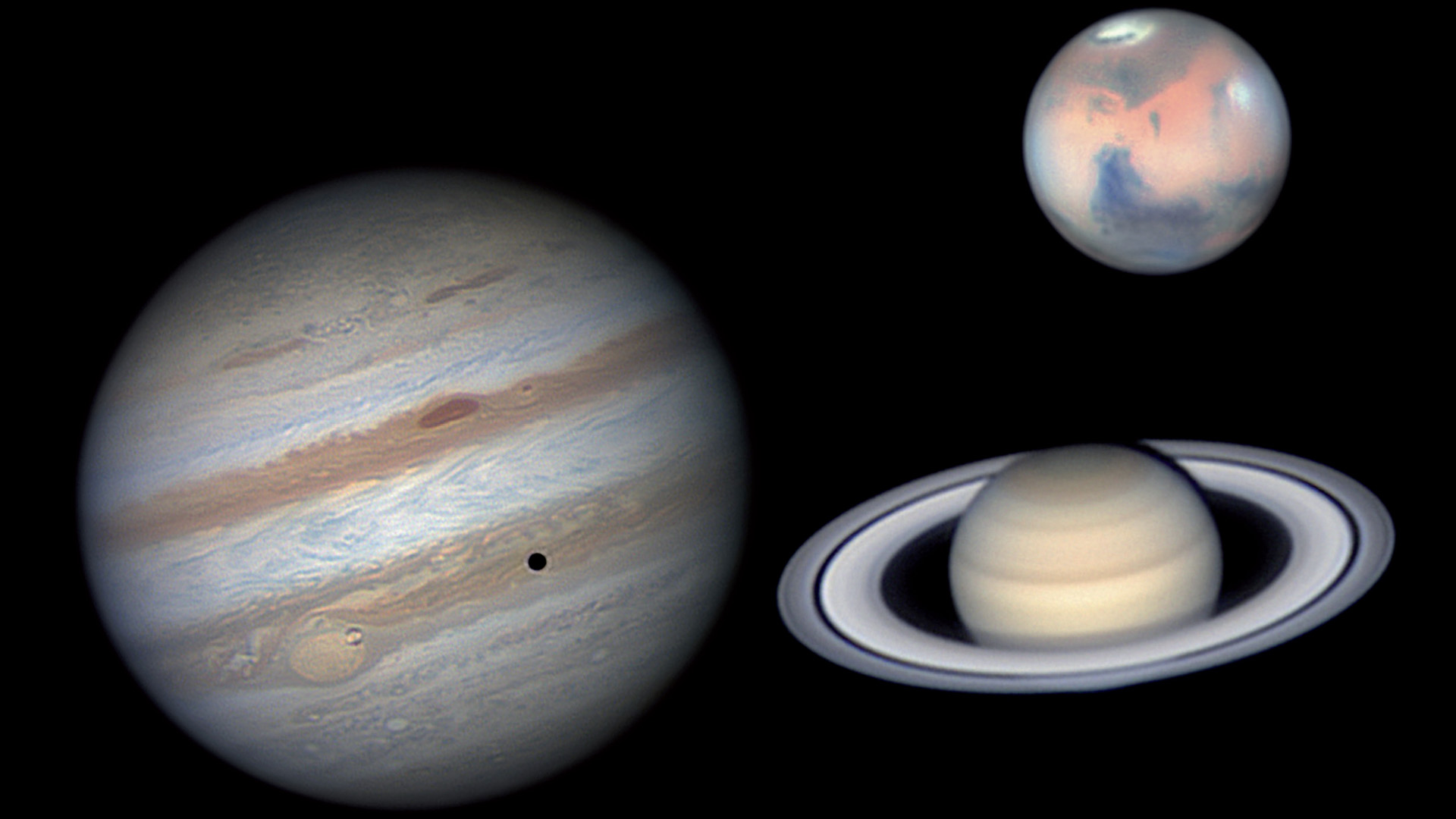
The length of the planetary videos is limited by the planet's own rotation, otherwise it will cause blurring. But there is a way of countering this.…
Photographing planets that are close to the horizon is more likely to suffer from poor seeing. For example, Mars in summer has an altitude of no more than 20°, this means there is around three times the air mass compared to a winter opposition. As a result, it generally takes longer to capture sufficient sharp images in a video stream – possibly longer than the rotational speeds of the planet allows. But here WinJUPOS software is something of a minor revolution. It is able to roll back the rotation of a planet so that images captured over a longer period of time can be stacked to create the final image. Of course, there are limits here, too, because too much de-rotation leads to disturbing artefacts at the planet’s edge. Still, some planetary photographers use up to 30 minutes of video data, which is then specified as the "total exposure time".
However, one rule remains for the use of RGB technology: the length of the individual videos should still not be too long to ensure clean alignment of the colour channels. The following times serve as a rule of thumb for this year’s planets with a sampling of 0.2"/pixel: for Mars, the results are still good with 150s per colour channel, the most difficult case is Jupiter with about 30s. At around 90s, videos of Saturn can be a little longer. The individual videos remain short, but the RGB sequence can be repeated as required. After processing with, for example, AutoStakkert! software, this will result in correspondingly large number of colour images of the planet. They have too much noise in their own right due to the small number of sharp images and consequently low usage rates. However, after de-rotation with WinJUPOS, these individual results are merged into an image that has a better level of noise. The workflow in WinJUPOS is described below.
Measuring images
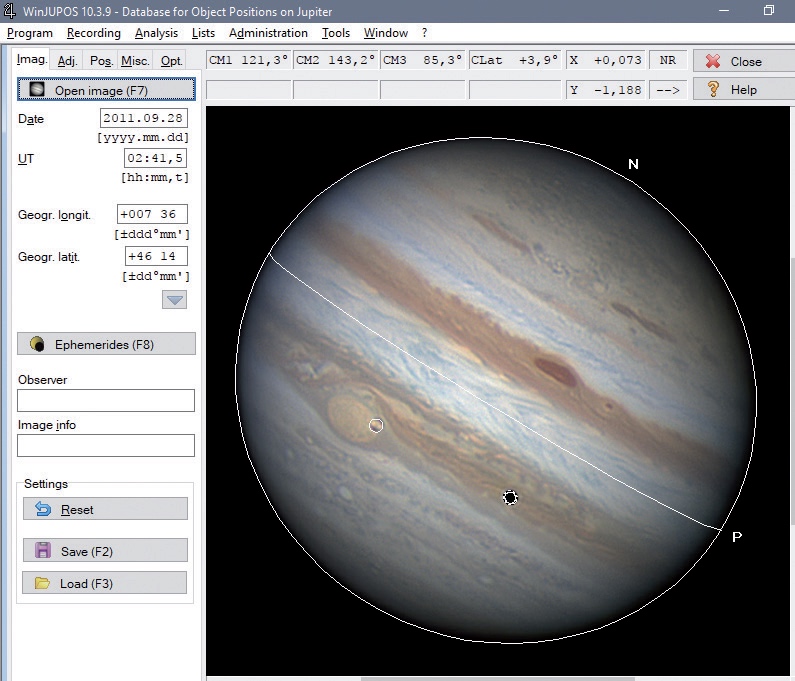 The WinJUPOS program when measuring an image. The outline frame (white lines) must be aligned to the outline and orientation of the planet. As you can see, the moon positions are also estimated – a good test of the accuracy of the time data. M. Weigand
The WinJUPOS program when measuring an image. The outline frame (white lines) must be aligned to the outline and orientation of the planet. As you can see, the moon positions are also estimated – a good test of the accuracy of the time data. M. WeigandWe get started by measuring the images so that WinJUPOS can carry out the de-rotation. This process is started by selecting the menu options Recording and Image Measurement. The measuring window opens, in which the key adjustment options can be seen on the left side of the window. In the Imag. tab the image to be measured together with its date stamp is loaded. It is important to enter the imaging capture date and time in UT, the time entered is that at the middle of the time period of the respective video. The actual measurement now follows in the Adj. tab. An alignment mask appears, with the outline, equator, and markers for the north pole and the planet’s edge. Adjust the frame using the arrow keys (position), page up/page down (size) and the keys N and P (rotation). If the planet image is reversed, this should be taken into account in the Opt. tab using the Mirrored-inverted Image setting.
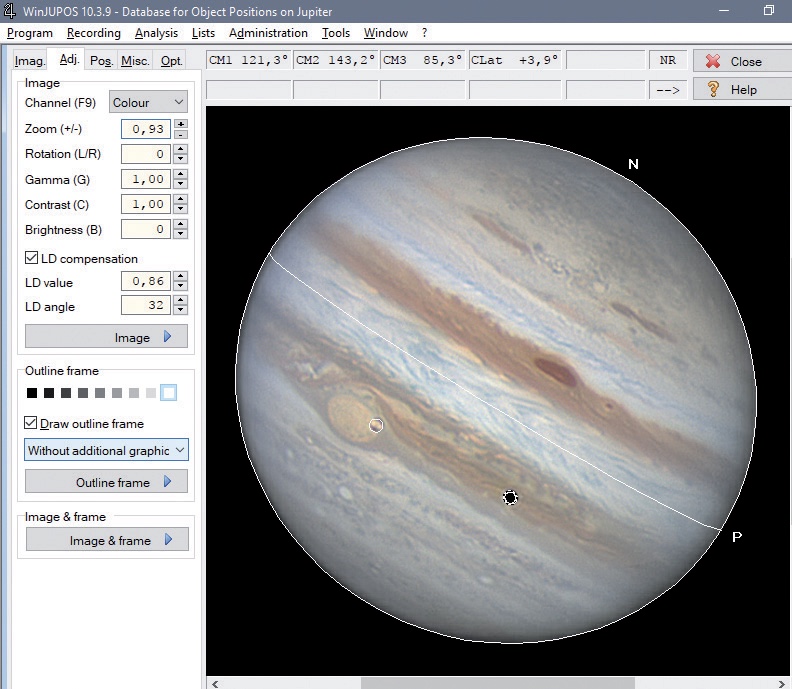 LD Compensation helps to define the planet’s edge. M. Weigand
LD Compensation helps to define the planet’s edge. M. WeigandAnother option that should be taken into consideration is LD Compensation which helps to define the planet’s edge. The default values usually provide good results, but the level of correction can be adjusted if necessary. The longer the total exposure time, the more important this correction becomes. Once you have successfully completed the alignment, the measurement is saved. The process is repeated for all the other images in the series.
De-rotating a series of images
The de-rotation functions can be found in the main menu under the Tools option. There are three variants depending on whether you want to process videos, RGB sequences or direct colour images. All measured images are loaded into the list using the Edit option. The next step is to define the reference date and time to which the rotation of all images should be aligned. Here WinJUPOS suggests the middle of the recording time period. This can be changed if desired, or one of the images can be set as the reference point with a right-click.
The file name, image format, image size, and planet orientation can then be defined for the output of the results. Compile Image then stacks all the images. However, if you want more control over the final stacking process by doing this with another program, you can also simply take the output of the de-rotated individual images.
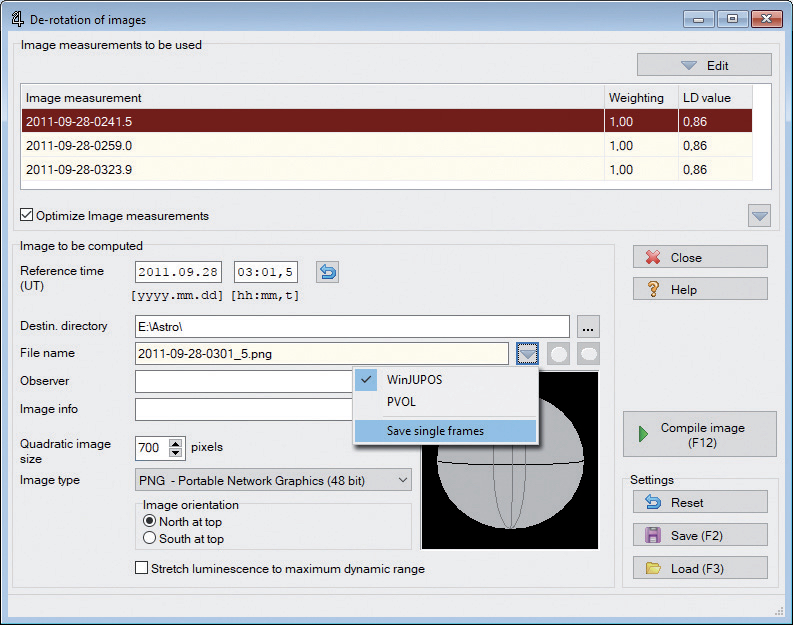 The de-rotation function sub-window with the list of measured images at the top. This is followed by details of the reference time and output options. If the de-rotated images are to be later stacked using another program, the individual images must be exported by selecting Save Single Frames. M. Weigand
The de-rotation function sub-window with the list of measured images at the top. This is followed by details of the reference time and output options. If the de-rotated images are to be later stacked using another program, the individual images must be exported by selecting Save Single Frames. M. WeigandThe bottom line
In recent years, planetary photography has again taken a significant step forward with the de-rotation technique. Although the process has become more complex, it improves the chance of reasonable results - even with unfavourable planetary oppositions.
Author: Mario Weigand / Licence: Oculum Verlag GmbH
